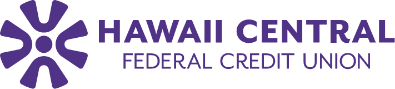Digital Services
Hawaii Central offers a variety of digital services for our members’ convenience.
GET PENDING DEPOSITS EARLY!
ACH ON-DEMAND IS AVAILABLE THROUGH ONLINE & MOBILE BANKING
Online & Mobile Banking
With It’s Me 247 Online Banking you get convenient access to your accounts 24 hours a day, 7 days a week! If you’re on-the-go, download our free Hawaii Central FCU app for account access anytime, anywhere!
Prefer mobile banking? Download our free mobile apps at the App Store or Google Play Store!
Video Banking
Get face-to-face assistance with a Hawaii Central staff member wherever you are in the world! Open an account, sign forms or get online assistance right from your computer, tablet or mobile device. It’s safe, secure and easy to use!
Use Video Banking to:
- Open a new account
- Apply for a loan
- Account maintenance
- Online or mobile banking assistance
- E-sign and upload certain documents
- Ask us a question and more!
Video Banking agents are available during our normal business hours, Monday – Thursday 8AM – 4:30PM & Friday 8AM – 5PM. To start a video call, click the “Chat with us” icon in the bottom right to get started.


Bill Pay
Paying bills online with Hawaii Central is a great way to organize and consolidate your bills into one place, putting you in charge! Bill Pay includes unlimited transactions, the ability to pay multiple bills, and even set up email payment reminders — all totally free! A Hawaii Central Checking is required to use Bill Pay services.
You can set up one-time or recurring payments. No more writing checks, buying postage, or trips to the post office! Pay your Bills online right from online banking or from your mobile device!
To get started, log into Itsme247 online banking and go to “Pay & Transfer”, then select “Bill Pay” to set up your first payment.
Pay Anyone
This feature allows you to make person to person (P2P) payments electronically to anyone within the United States. Sending money electronically is more secure and faster than sending a check.
How it works:
- You will need the recipient’s email address or mobile phone number.
- Create a security question and answer only the recipient will know. This is a security measure to verify the identity of the recipient.
- The recipient will receive an email or text message regarding the transfer and will be prompted to answer the security question. Then, they will enter their account information of where they want the funds to be deposited.
- It will take at least 2 business days from the time the recipient enters their account information to receive the funds.
Pay Anyone is available within online banking or the mobile app. A Hawaii Central Checking account is required to use this service.
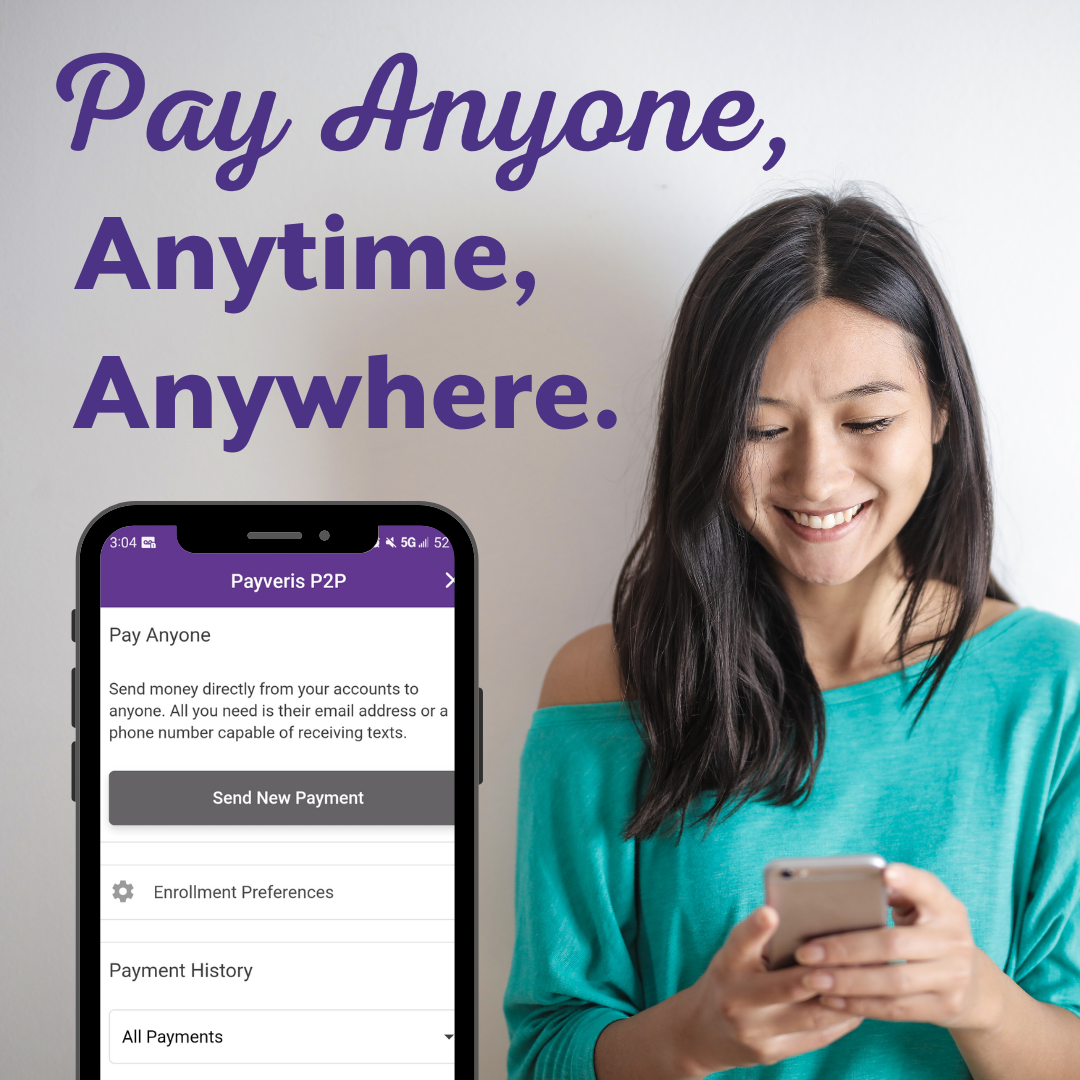

Mobile Wallet
Add your Hawaii Central Debit or Credit Card to your mobile wallet to make quick and secure payments using your mobile device. It’s safe, secure and quick!
Setting up your Apple Wallet, Google Pay or Samsung Pay on your device.
- Open the Wallet, Google Pay or Samsung Pay app on your mobile device.
- Add a Credit or Debit Card and take a picture of your Hawaii Central card or enter the details manually.
- Follow the prompts to complete and verify the necessary information.
- Your Hawaii Central card should now be added and ready to use at any supported checkout.